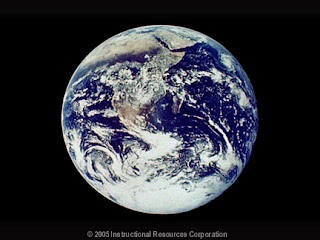Monday, July 20, 2009
Sunday, July 19, 2009
Friday, July 17, 2009
Final Post
My Final Post
During the course of the past 4 and a half weeks I have learned many new multimedia and web 2.0 tools. All of these tools will be helpful in both my personal and professional life. Asking to speak on just one is very difficult. They are all exciting and will serve a special purpose.
Thinking in terms of both a classroom teacher and a teacher librarian, I would have to say that accessing our Grant Wood Area’s online resources page is my biggest takeaway. By accessing this page, I will be able to locate instructions on most everything we have learned during this course. Beyond that, I will be able to access information and resources for both a library and a classroom on most any curricular topic in our district. This is a resource that I am really going to try and sell to the teachers in my building. I am going to make a point to model different ways to use this site for both teacher and student. The benefits of teachers being able to access this site, navigate around it and then put the information found on the site to use, will assist with meeting many of our 21st century skill goals. In the process of meeting these goals, we are teaching our students in a manner that speaks to them and that is engaging. Getting teachers to use the information found on this site will also create 21st century learners which will ultimately better prepare them for the world they will be living and working in.
Below I have provided a few examples of different information and resources that a student or teacher can access using our local AEA 10 online resources site. Here are a few of different things you are able to do with this information.
Below I have provided a few examples of different information and resources that a student or teacher can access using our local AEA 10 online resources site. Here are a few of different things you are able to do with this information.
DE Streaming Iclipart
U.S. Finds It's Getting Crowded Out There; Washington Post (Washington, DC), Marc Kaufman
July 9, 2008 pg.A.1 Lexile Score: 1420 Size: 13K SIRS Researcher
Summary: "Space, like Earth below, is globalizing. And as it does, America's long-held superiority in exploring, exploiting and commercializing 'the final frontier' is slipping away, many experts believe. Although the United States remains dominant in most space-related fields--and owns half the military satellites currently orbiting Earth--experts say the nation's superiority is diminishing, and many other nations are expanding their civilian and commercial space capabilities at a far faster pace." (Washington Post) The "explosion in international space capabilities" as countries like China, Russia and India close in on U.S. space dominance, is reported. Subjects: Astronautics, International cooperation, International Space Station, Space flight, International aspects, Space race, Space research, U.S. National Aeronautics and Space Adm., Outer space, Exploration, Global impact
Above is an academic article found on SIRS (also linked to aea online resources site)
Here is a link to Atomic Learning. Check it out! http://movies.atomiclearning.com/k12/home
Additional information and resources found at this site include:
Additional information and resources found at this site include:
- Atomic Learning: webinars and tutorials for a variety of topics including web 2.0 tools.
- Accu Weather: A wonderful source for all of those 2nd and 3rd grade teachers teaching weather.
- Ebsco and 360 learning for academic resources
- Thousands of videos for grades k-12
- Databases for all grade levels and topics.
Our aea website is such an amazing tool. Not only is it free, but it is provided by educators who know our state curriculum. They put tools on this site that they know are relevant to what is going on in our classrooms and our statewide curriculum (Iowa Core). This site is a must see and use!
Tuesday, July 14, 2009
Podcasting in the Early Childhood Classrom by Ilene R. Berson
There are a few points that I would like to highlight in this article.
1. "...when students create a podcast for class, they not only learn the content in a creative way, they learn 21st-century communication skills at the same time."
Educators are aware that we need to be teaching 21st century skills to all students k-12 in our schools. We need to move beyond what we have always done to teach content and look to our 21st century skills to teach the same content but in a 21st way.
2. "Even young children who had not yet developed basic writing skills enjoyed telling a story."
People whom work in the field of early childhood education are aware that children are natural storytellers. Even if a child is not yet capable of writing a story, they are more than capable of telling one. Pod casting is a beautiful way for early childhood students to create and tell a story.
3. "Students shift from being passive consumers of technology to producers of content.
This is the end goal. We are trying to create students that are doing and producing authentic intellectual work. Using 21st century skills to teach content engages students (we are speaking their language and telling them that what they are interested in is important). This engagement is what makes them create and produce authentic work.
Overview:
This is a wonderful article for administrators and librarians to use to help explain why using web 2.0 skills are essential. We have to use resources (such as this article) as a "buy-in" for teachers. If we don't convince the teachers, these skills (21st century) will not be taught or used. Technology is appropriate for all ages. It is our responsibility as parents and teachers to educator our young children how to appropriately use technology and become information seekers as well as authentic, intellectual creators.
1. "...when students create a podcast for class, they not only learn the content in a creative way, they learn 21st-century communication skills at the same time."
Educators are aware that we need to be teaching 21st century skills to all students k-12 in our schools. We need to move beyond what we have always done to teach content and look to our 21st century skills to teach the same content but in a 21st way.
2. "Even young children who had not yet developed basic writing skills enjoyed telling a story."
People whom work in the field of early childhood education are aware that children are natural storytellers. Even if a child is not yet capable of writing a story, they are more than capable of telling one. Pod casting is a beautiful way for early childhood students to create and tell a story.
3. "Students shift from being passive consumers of technology to producers of content.
This is the end goal. We are trying to create students that are doing and producing authentic intellectual work. Using 21st century skills to teach content engages students (we are speaking their language and telling them that what they are interested in is important). This engagement is what makes them create and produce authentic work.
Overview:
This is a wonderful article for administrators and librarians to use to help explain why using web 2.0 skills are essential. We have to use resources (such as this article) as a "buy-in" for teachers. If we don't convince the teachers, these skills (21st century) will not be taught or used. Technology is appropriate for all ages. It is our responsibility as parents and teachers to educator our young children how to appropriately use technology and become information seekers as well as authentic, intellectual creators.
Monday, July 13, 2009
Picassa
Ok. On the wiki I had mentioned that I had only worked with flickr. I just downloaded Picasa and played around with it...I LOVE IT. I think it is easier to use than flickr, plus I think there are more things you are able to do with your photos. I just wanted to post about my new favorite toy! I gives this one a two thumbs-up! :)
Sunday, July 12, 2009
Warlick Chapter 1
This chapter talks a lot about information literacy skills. Many of the concepts we read about and discussed this fall during Steve's class were touched on in this chapter. In this chapter the quote "What will our libraries become, when all knowledge is available through personal information devices- anytime, anyplace, a mouse click away?" Throughout the course of this program, I continue to think about this fact. How are our libraries going to look? How can we continue to provide a service to people if they can do it on their own? It is interesting to try and envision our future libraries and recreate the role that traditional librarians have played for over a century.
The good thing is that as you continue to read Warlick, you are able to read ideas and absorb new concepts and suggestions that will help us transform our libraries into 21st century learning areas for all. A place where people can freely access information and contact with other human beings.
The good thing is that as you continue to read Warlick, you are able to read ideas and absorb new concepts and suggestions that will help us transform our libraries into 21st century learning areas for all. A place where people can freely access information and contact with other human beings.
images assignment
Over the past several years I haven't done a very good job of organizing my pictures. When Griffen (my first child) was born in 2001 I took pics, had them developed and then put them in albums which are now in an obnoxiously, large plastic containers taking up valuable space in our storage room. Which by the way, we rarely open up, take out the albums and look at them. A few years back, I stopped getting all of our pics developed. I hated spending the time organizing the pics in albums plus we never even got them out of the container to look at them. My camera soon became overloaded with pics. This made me not want to take pictures anymore. I was in desperate need to be introduced to a photo organizer such as flicker. I have photos of friends, family, my classroom and holiday events that I need to organize. The thing I really like about flickr is that you can edit your photos, organize them into different files, make comments on your pics and send them to other people.
When I viewed different links to other people's uses of flick, it only encouraged me even more to continue with this particular photo editor. I enjoyed viewing a school teacher's classroom site which has used flickr to display what her students are currently working on in her class. I also enjoyed the Smithonians flickr site.
I have yet to use Picassa or any other photo editor. I am hoping that I can get on Picassa this week and compare it to flickr.
The classroom examples and tips on project management that I viewed in our webinar is something that I am anxious to share with fellow teachers. I feel like many teachers that I work with understand that we need to 21st skills to our students. They understand that our students are digital natives and are needing to learn things in more of a digital and interactive way than we did. However, as librarians, I feel we need to provide examples and show them how to teach in this manner. We are all going to have to relearn how to teach to this 21st generation of students.
When I viewed different links to other people's uses of flick, it only encouraged me even more to continue with this particular photo editor. I enjoyed viewing a school teacher's classroom site which has used flickr to display what her students are currently working on in her class. I also enjoyed the Smithonians flickr site.
I have yet to use Picassa or any other photo editor. I am hoping that I can get on Picassa this week and compare it to flickr.
The classroom examples and tips on project management that I viewed in our webinar is something that I am anxious to share with fellow teachers. I feel like many teachers that I work with understand that we need to 21st skills to our students. They understand that our students are digital natives and are needing to learn things in more of a digital and interactive way than we did. However, as librarians, I feel we need to provide examples and show them how to teach in this manner. We are all going to have to relearn how to teach to this 21st generation of students.
Thursday, July 9, 2009
Tuesday, June 30, 2009
voicethread
http://voicethread.com/share/551623/
Take a look at what happened to me on the longest day of 2009 (father's day).
Take a look at what happened to me on the longest day of 2009 (father's day).
Thursday, June 25, 2009
After reading about Flickr I have many literacy ideas running through my head. Creating visual stories with Flickr is such a fantastic idea for people of all ages. Also, using this for social studies, or science is a wonderful idea! Having kids create a visual timeline for social studies or possibly a visual of the life cycle of a plant or butterfly would be so interactive and educational.
I can't wait to use Flickr with my students. I think this is a took that epitomizes the 21st century learning that our kids are needing. Tools such as Flickr give kids the create power to express themselves while learning. It isn't stationary and stagnant, it is interactive and 3d. It is the Read/Write Web that Richardson is showing us our digital natives need to learn.
I can't wait to use Flickr with my students. I think this is a took that epitomizes the 21st century learning that our kids are needing. Tools such as Flickr give kids the create power to express themselves while learning. It isn't stationary and stagnant, it is interactive and 3d. It is the Read/Write Web that Richardson is showing us our digital natives need to learn.
Chapter 6 The Social Web
For me, this (the social web) is why people have become so in love with the Internet. The ways people can learn from and interact with one another, digitally is so empowering and convenient for people. This chapter summarizes why people want to use the web and how the social web continues to become even more enticing for all.
For librarians, showing students and teachers the cutting edge of the social web will keep people connected and learning from one another. As Richardson points out "...this is much different from the traditional classroom in which most students work is done in isolation." Students may do their own work, however connecting them to a larger community empowers them to better their work. The learning doesn't just stop. Conversation continues...even after the assignment is handed in.
For librarians, showing students and teachers the cutting edge of the social web will keep people connected and learning from one another. As Richardson points out "...this is much different from the traditional classroom in which most students work is done in isolation." Students may do their own work, however connecting them to a larger community empowers them to better their work. The learning doesn't just stop. Conversation continues...even after the assignment is handed in.
Chapter 5 RSS
I believe Richardson's final sentence in this chapter is quite powerful. Richardson says, " If you don't try any other tool in this book, you simply have to start using RSS. Remember: Resistance is futile." Wow!
Before I started reading this chapter, I felt like RSS would just overload me with information and consume even more of my already extremely limited time. You could say that I didn't have a very positive image of RSS.
After reading the chapter, I see that RSS feeds will actually save me time. I just need to be very choosy when deciding which feeds I really need to subscribe. If I choose the right ones, I won't have to waste time seeking the information, it will come straight to me.
I would like to go back to the final thought in this chapter, "...resistance is futile." I love this quote. Sadly I have to admit that I like it so much because I relate to it. I think that to some extent I have resisted some of the technical tools because I felt that they would just be one more thing to waste my time. Not resisting them and keeping an open mind to see how they can be helpful, not just to me but to others that I work with, is the key. A big part of my job, is to introduce these tools to staff members and students to help reduce stress and gain efficiency.
Before I started reading this chapter, I felt like RSS would just overload me with information and consume even more of my already extremely limited time. You could say that I didn't have a very positive image of RSS.
After reading the chapter, I see that RSS feeds will actually save me time. I just need to be very choosy when deciding which feeds I really need to subscribe. If I choose the right ones, I won't have to waste time seeking the information, it will come straight to me.
I would like to go back to the final thought in this chapter, "...resistance is futile." I love this quote. Sadly I have to admit that I like it so much because I relate to it. I think that to some extent I have resisted some of the technical tools because I felt that they would just be one more thing to waste my time. Not resisting them and keeping an open mind to see how they can be helpful, not just to me but to others that I work with, is the key. A big part of my job, is to introduce these tools to staff members and students to help reduce stress and gain efficiency.
Monday, June 22, 2009
School Blogs
The two school blogs that I am comparing and contrasting are KinderKidsblog by Maria Knee http://classblogmeister.com/blog.php?blogger_id=51141 and Mighty Writers by Mark Ahlness http://classblogmeister.com/blog.php?blogger_id=41233. Both of these blogs are put together beautifully. They both have links to other blogs and sites. These links to other blogs and sites provide so much information! You could spend hours linking from one site to the next. I can see how easy it can be to get sucked into spending way too much time blogging! :)
KinderKidsblog focuses heavily on math skills and video blogs. Too Cute! You can look at the blog to see what the kids are working on in their classroom and to follow their academic and social progress. This site also allows one to create a weatherpixie that will tell you exactly what the weather is going to be like in your area. As a teacher that sees many kids come to school ill-prepared for the weather, I thought this was a great idea! I saw several videos that the students made, one for father's day. You could tell that the students were really enjoying making their videos! Again, more evidence that the Web helps students get excited about and take ownership in their education.
The Mighty Writers blog is a classroom of third grade students that post all of their writing assignments as well as blog about daily adventures and activities they participate in. This classroom blog site clearly focuses on writing. What is really cool about this site is that you can see the students progress all on one page. I was looking at stories each students had written at the beginning of the school year and comparing them to some of the items they submitted toward the end of the year. What a beautiful way to share with them and their parents their progress! When looking at the two sites, I really felt that this one was put together better. Because of the way that it was organized, it was easier to follow. I think this is a model site to use when showing educators and administrators how useful blogs can be in a classroom.
KinderKidsblog focuses heavily on math skills and video blogs. Too Cute! You can look at the blog to see what the kids are working on in their classroom and to follow their academic and social progress. This site also allows one to create a weatherpixie that will tell you exactly what the weather is going to be like in your area. As a teacher that sees many kids come to school ill-prepared for the weather, I thought this was a great idea! I saw several videos that the students made, one for father's day. You could tell that the students were really enjoying making their videos! Again, more evidence that the Web helps students get excited about and take ownership in their education.
The Mighty Writers blog is a classroom of third grade students that post all of their writing assignments as well as blog about daily adventures and activities they participate in. This classroom blog site clearly focuses on writing. What is really cool about this site is that you can see the students progress all on one page. I was looking at stories each students had written at the beginning of the school year and comparing them to some of the items they submitted toward the end of the year. What a beautiful way to share with them and their parents their progress! When looking at the two sites, I really felt that this one was put together better. Because of the way that it was organized, it was easier to follow. I think this is a model site to use when showing educators and administrators how useful blogs can be in a classroom.
Educator blogs
I took a peak at all of the educator blogs that Kristin offered to us. Like everything else in life, there are strengths and weaknesses to all of them...the one common factor is that every one of them offers somethings useful to educators.
The two blogs that I chose to focus on were Will Richardson's and Brian Crosby's. Starting with Will's, I found it to be very professional and creditable. Using Google BlogSearch, and by studying the links and comments found on his site, it was easy to see that Will Richardson is a professional and leader in the world of education. The biggest strength that I found with this site is all of the other sites you can link to...all having to do with education, particularly 21st century learning, however most definitely not limited to this subject matter. Will's blog provides motivation and research supporting current education theory. Some of items found on his blog do give ideas for your classroom, however I feel his blog and blog links would be most helpful for educators gathering information to use in an inservice, a paper or to provide answers to some of the questions about current topics in the field of education. It is a solid source of information that is well organized and understood.
I chose to compare and contrast Brian Crosby's and Will Richardson's blogs because I feel they are equally useful but in different ways using different formats. When reading comments to Brian's blogs, searching him using google and his blog using google blogsearch you could tell that Brain was an active member in the world of education. As compared to my search on Richardson, I didn't find as much information to convince me of his credibility. Clearly I found he is a teacher, which of course makes him somewhat of a credible source, Richardson's resume seemed to have much more depth. The big difference between these two the how I would use their blogs. I found Crosby's blog to to provide more information and opportunities to use for my classroom. I found wonderful ideas to use with students in my own classroom or to encourage other teachers in our building to use with their students. Most of the information and ideas found on the blog support the use of web 2.o and 21st century skills in our schools. Like Richardson's blog, Crosby's is well organized and clearly defined.
This assignment has shown me how to use blogs to enhance and support my career. I am excited to continue to follow these blogs for my own professional use. I am planning on doing an inservice to show fellow teachers how to use blogging with their students and how to use it as a tool for their own professional growth.
The two blogs that I chose to focus on were Will Richardson's and Brian Crosby's. Starting with Will's, I found it to be very professional and creditable. Using Google BlogSearch, and by studying the links and comments found on his site, it was easy to see that Will Richardson is a professional and leader in the world of education. The biggest strength that I found with this site is all of the other sites you can link to...all having to do with education, particularly 21st century learning, however most definitely not limited to this subject matter. Will's blog provides motivation and research supporting current education theory. Some of items found on his blog do give ideas for your classroom, however I feel his blog and blog links would be most helpful for educators gathering information to use in an inservice, a paper or to provide answers to some of the questions about current topics in the field of education. It is a solid source of information that is well organized and understood.
I chose to compare and contrast Brian Crosby's and Will Richardson's blogs because I feel they are equally useful but in different ways using different formats. When reading comments to Brian's blogs, searching him using google and his blog using google blogsearch you could tell that Brain was an active member in the world of education. As compared to my search on Richardson, I didn't find as much information to convince me of his credibility. Clearly I found he is a teacher, which of course makes him somewhat of a credible source, Richardson's resume seemed to have much more depth. The big difference between these two the how I would use their blogs. I found Crosby's blog to to provide more information and opportunities to use for my classroom. I found wonderful ideas to use with students in my own classroom or to encourage other teachers in our building to use with their students. Most of the information and ideas found on the blog support the use of web 2.o and 21st century skills in our schools. Like Richardson's blog, Crosby's is well organized and clearly defined.
This assignment has shown me how to use blogs to enhance and support my career. I am excited to continue to follow these blogs for my own professional use. I am planning on doing an inservice to show fellow teachers how to use blogging with their students and how to use it as a tool for their own professional growth.
Monday, June 15, 2009
Richardson: ch. 2
"...writing stops; blogging continues."
This quote really stood out to me. I would love to share this with my fellow teachers. This chapter, particularly this quote, made me think of a paper and pencil response or homework assignment being 2 dimensional and a blog as a 3D, interactive learning tool. Getting teachers to use this tool with their kids would be a huge step in the 21st century. We continue to engage in professional discussions within our schools and districts about how to be 21st century teachers and speak in a language that will be meaningful to our clients...this is one big tool we should all be using in our schools. Our students are here and we need to catch up!
This quote really stood out to me. I would love to share this with my fellow teachers. This chapter, particularly this quote, made me think of a paper and pencil response or homework assignment being 2 dimensional and a blog as a 3D, interactive learning tool. Getting teachers to use this tool with their kids would be a huge step in the 21st century. We continue to engage in professional discussions within our schools and districts about how to be 21st century teachers and speak in a language that will be meaningful to our clients...this is one big tool we should all be using in our schools. Our students are here and we need to catch up!
Subscribe to:
Comments (Atom)